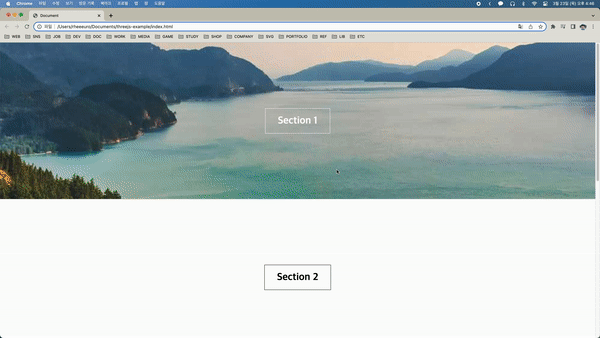Simple Parallax Background
[출처] Parallax Background With Only One CSS Property
일단 HTML 섹션 네개를 만들어 준다.
<section>
<h1>Section 1</h1>
</section>
<section>
<h1>Section 2</h1>
</section>
<section>
<h1>Section 3</h1>
</section>
<section>
<h1>Section 4</h1>
</section>
그리고 기본적인 css를 작성해준다.
* {
padding: 0;
margin: 0;
}
section {
width: 100%;
height: 500px;
display: flex;
flex-direction: column;
align-items: center;
justify-content: center;
background-size: cover;
background-position: center;
}
section:first-child {
background-image: url("https://picsum.photos/2000");
}
section:nth-child(3) {
background-image: url("https://picsum.photos/1700");
}
h1 {
border: solid 1px black;
padding: 20px 40px;
font-size: 2rem;
}
section:first-child h1,
section:nth-child(3) h1 {
color: white;
border-color: white;
}
다음과 같이 네 개의 섹션과 1, 3번째 섹션에 배경 이미지가 만들어진 것을 볼 수 있다.
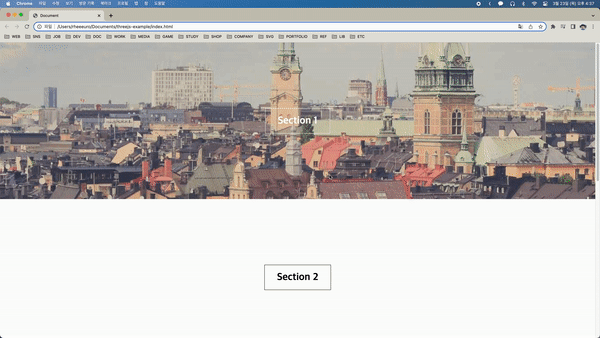
여기서 section에 background-attatchment를 fixed로 설정만 해주어도 간단하게 효과를 만들 수 있다.
section {
...
background-attachment: fixed;
}