Liquid Effects on Buttons
[출처] CSS Button Animation Tutorial - Liquid / Goo / Sticky Effect With SVG Filters
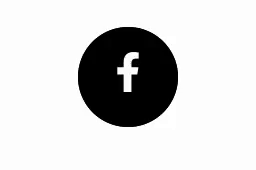
적용 원리 설명
HTML 구조
<div class="button">
<i class="fab fa-facebook-f"></i>
<div class="blurred">
<span></span>
<span></span>
</div>
</div>
.button은 투명,.blurred > span두개가 검은 배경의 원이다..blurreddiv에 가상요소::before와::after를 만든 후.button이 hover 시에 transition을 걸어준다..buttonhover시에 span 두 개를 위아래로 이동시키고 크기를 조절해준다.가상요소들은 hover시 중앙과 우측으로 position을 지정해준다. 크기가 지정이 되어 있지 않다가 hover시에만 크기가 생기므로 transition이 적용되지 않는 것 같다.
.blurred에 필터를 적용한다.
<svg>
<defs>
<filter id="goo">
<feGaussianBlur in="SourceGraphic" stdDeviation="10" result="name" />
<feColorMatrix
in="name"
mode="matrix"
values="1 0 0 0 0
0 1 0 0 0
0 0 1 0 0
0 0 0 30 -15 "
result="aab"
/>
<feBlend in="SourceGraphic" in2="aab" />
</filter>
</defs>
</svg>